Project Structure
Each project in Android Studio contains one or more modules with source code files and resource files. Types of modules include:
- Android app modules
- Library modules
- Healthix Network modules
By default, Android Studio displays your project files in the Android project view. This view is organized by modules to provide quick access to your project's key source files.
All the build files are visible at the top level under Gradle Scripts and each app module contains the following folders:
- manifests
: Contains the
AndroidManifest.xmlfile. - java : Contains the Java source code files, including JUnit test code.
- res : Contains all non-code resources, such as XML layouts, UI strings, and bitmap images.
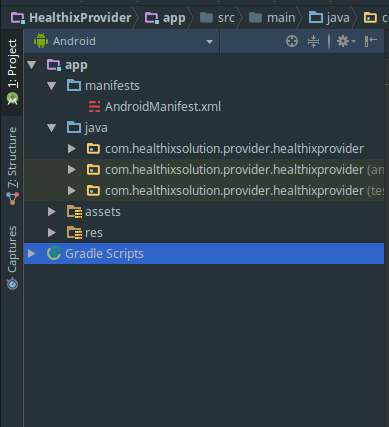
Java Packages Structure
adapter
It contains adapter which are used in view binding such as listviews and recycler view that data bind to the user interface layout xml.
components
This are helper classes that contain multiple reusable methods that are called in the main classes to perform certain functions to the project.
fragment
This package contain various packages found in the project.Fragment such as providers fragment and intro fragment.
model
This contains database classes object and class objects (POJO) used in api respond and requests.
rest
This contains the network services for the project.Contains URL links and end points that are called to Healthix servers.

Res Package Structure
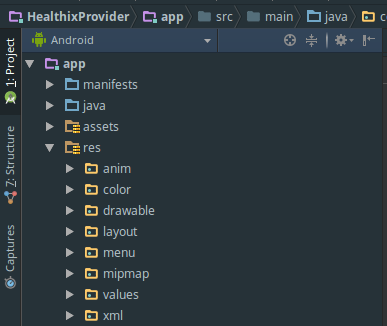
color
contains custom color such as selector colors and gradient colors defined that are refered in the project.
xml
Contain custom xml components such as settings layout.